Boards and Meetings Management System
Boards
Boards can be created and members from inside and outside the organization can be added or invited by email
Meetings
Scheduling board or non-Board meetings, inviting members and discussing the agenda, in addition to special requests
Halls
Booking halls and display the availability of halls and the facilities available in each hall, in addition to screens inside and on the door of each hall
Boards
Meetings
Meetings are coordinated by the board owner or coordinator
Members management
Members can be added from within the organization, or members from outside the organization can be invited by e-mail and given voting and coordinator powers on each board
Board management
Any member of the organization can add a board of directors so that he is the owner of the board and can manage the board and its meetings and give powers
Halls
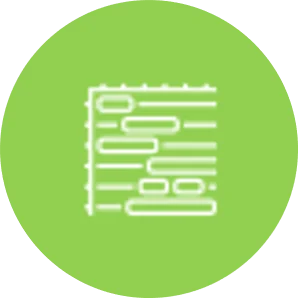
Hall availability schedule
Hall availability is displayed in the form of a Gantt Chart and the system prevents interference in hall reservations

Screens
The screens on the hall door display the status of the hall, and the internal screens display the agenda and voting results

Definition of halls
The halls are defined, their capacity, pictures are added, in addition to the facilities available in the hall with identification photos of these facilities
Meetings

Agenda
Agenda items are added to allow members to participate and discuss before the meeting begins

Voting
The system allows an unlimited number of votes to be added to each meeting, so each member can vote only once on each voting and expressing his opinion and comment

Decisions and Recommendations
Decisions and recommendations can be added to the meeting in addition to the attachments for each decision, and the implementation date for each of the decisions can be set or postponed to a later meeting

Meeting Scheduling
The meeting can be added to a specific Board or an emergency meeting without a Board, in addition to managing members in the meeting

Attachments
Any attachments can be added to the meeting at the meeting level, or at the level of each agenda item

Hall Reservation
A hall can be reserved for the meeting according to the coordinator’s powers, and the system will display the availability of the halls, any special requests can also be added, and the system will notify the person responsible for each request to provide it at the specified time
Interaction

Screens
The screens on the hall doors display the status of the hall, whether it is available, or the title of the current meeting, the internal screens also display the agenda items, voting results, and members’ comments on them

Voting and Alerts
Members can vote at meetings, in addition to the ability to comment on each voting, and the owner can prevent some members from voting, alerts can also be sent by email and mobile messages

Participate in the discussion
Members can participate and discuss an agenda item before the meeting, and attach the required files if desired
Control Panel / Dashboard

Multilingual and mobile interface

Meetings and latest discussions

Special requests

Halls status

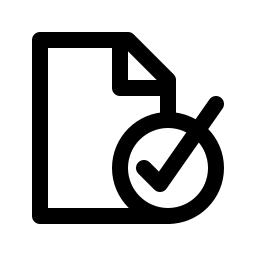
Want to know more details about the system closely?
Request a free demo now and our dedicated teams will support you













